Pyramid Information Data System (PIDS)
The Pyramid Model Implementation Data System (PIDS) collects data from early childhood programs implementing the Pyramid Model in state-funded cohorts. PIDS is the engine behind the framework, providing you with critical data points to make well informed decisions about ongoing Professional Development for you and your staff,
and helps guide decisions regarding effective and responsive policies, practices, and procedures.
Entering data into PIDS keeps you informed about your progress in implementation, the effectiveness of current child support strategies, and the practices that teachers and caregivers are using to support children's social and emotional well being.
Aggregate data about Statewide Implementation is also used to demonstrate the effectiveness of the Pyramid Model which helps the state continue to access funding to support our implementing programs with training, coaching and other services.
Questions about PIDS should be sent to Faustine at f.saganey@gmail.com. Pyramid Model Data Coordinator Office Hours are Monday - Friday, 10am-4pm. Email f.saganey@gmail.com to receive the zoom link for monthly PIDS meetings, access to our slack channel, and PIDS support.
Request to Add/Remove a User from PIDS
The form below allows you to request to allow access for a new user or remove access from a user who no longer needs it.
Updates and Webinars for NCPMI
Webinars all about PIDS will be coming soon! Join our Slack channel or email f.saganey@usu.edu to learn more.
Resource List
| Resource Name | Category | Type | Looks Like |
|---|---|---|---|
| Best Reports and Data Tools for Leadership Teams UT | Handout | 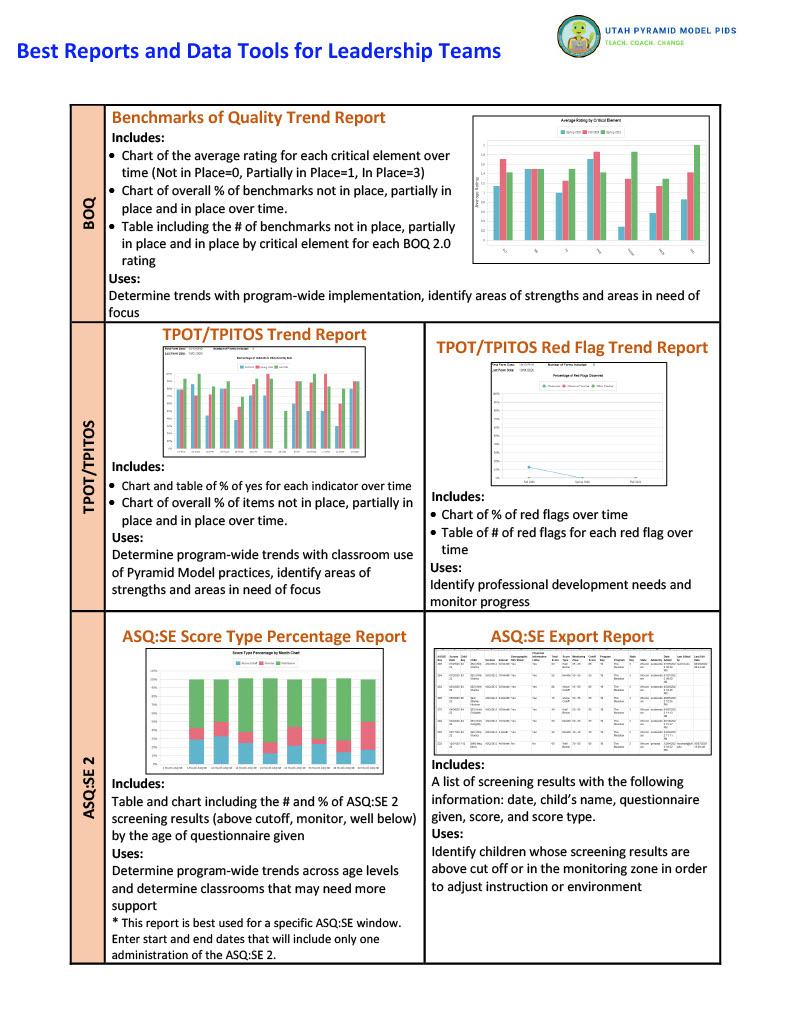 |
|
| Changing a Classroom UT | Tutorial | 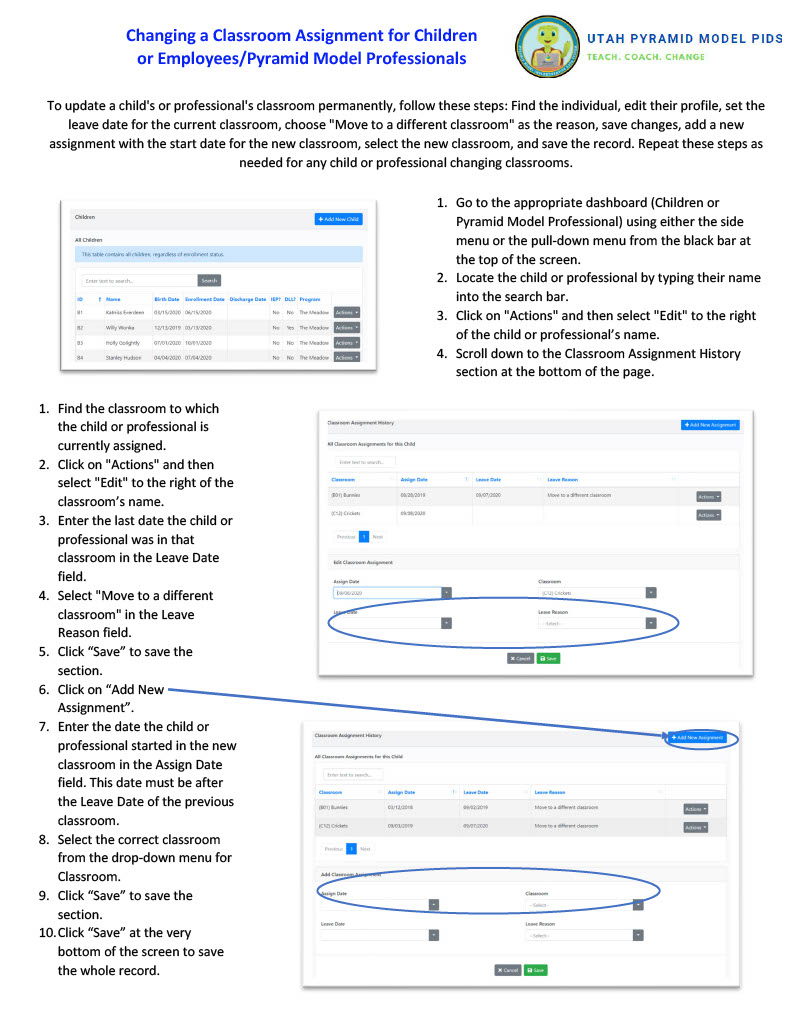 |
|
| Child Import Excel Workbook for PIDS | Workbook | Excel | 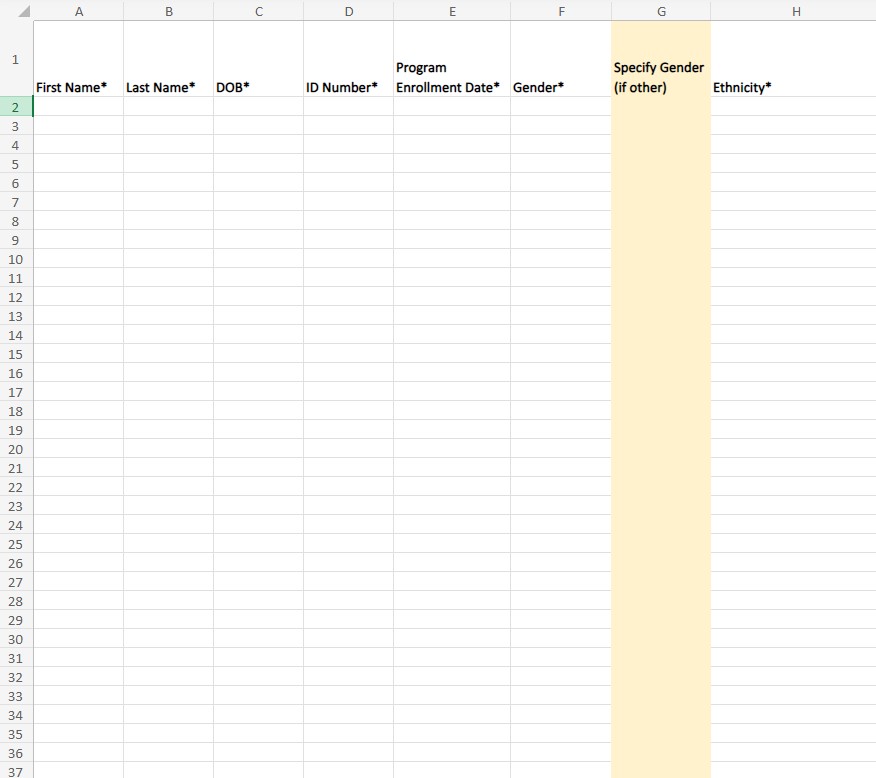 |
| Child Roster Upload Descriptions and Requirements for Fields UT | Handout | 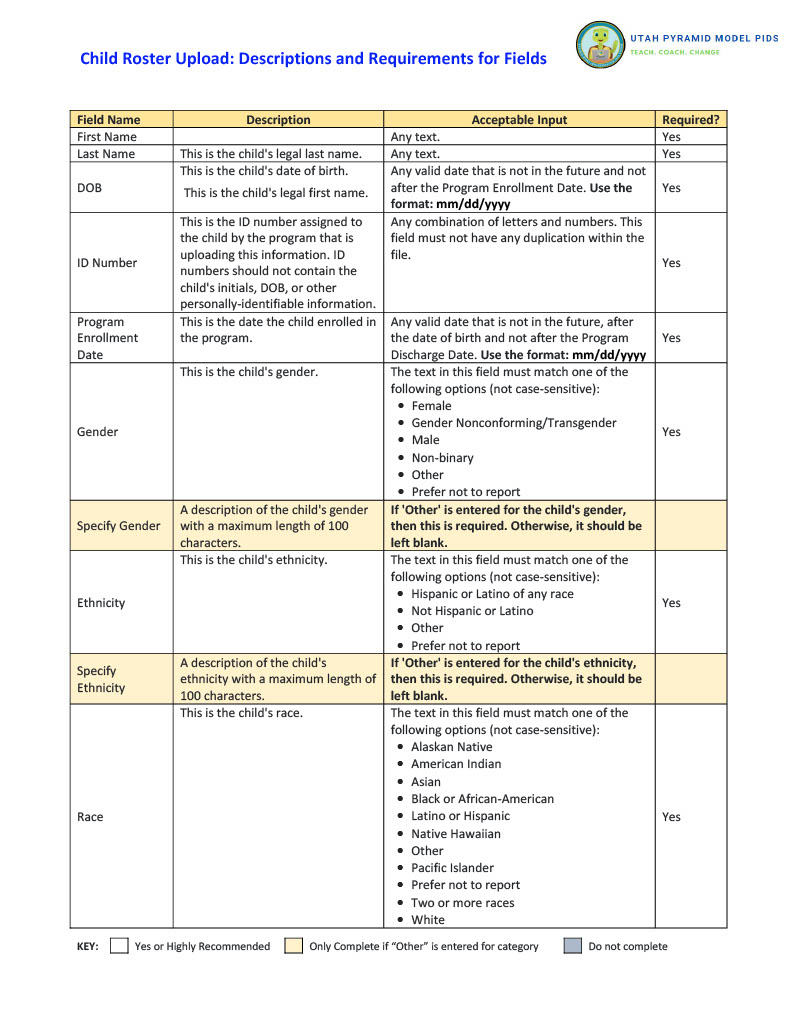 |
|
| Discharging a Child UT | Tutorial | 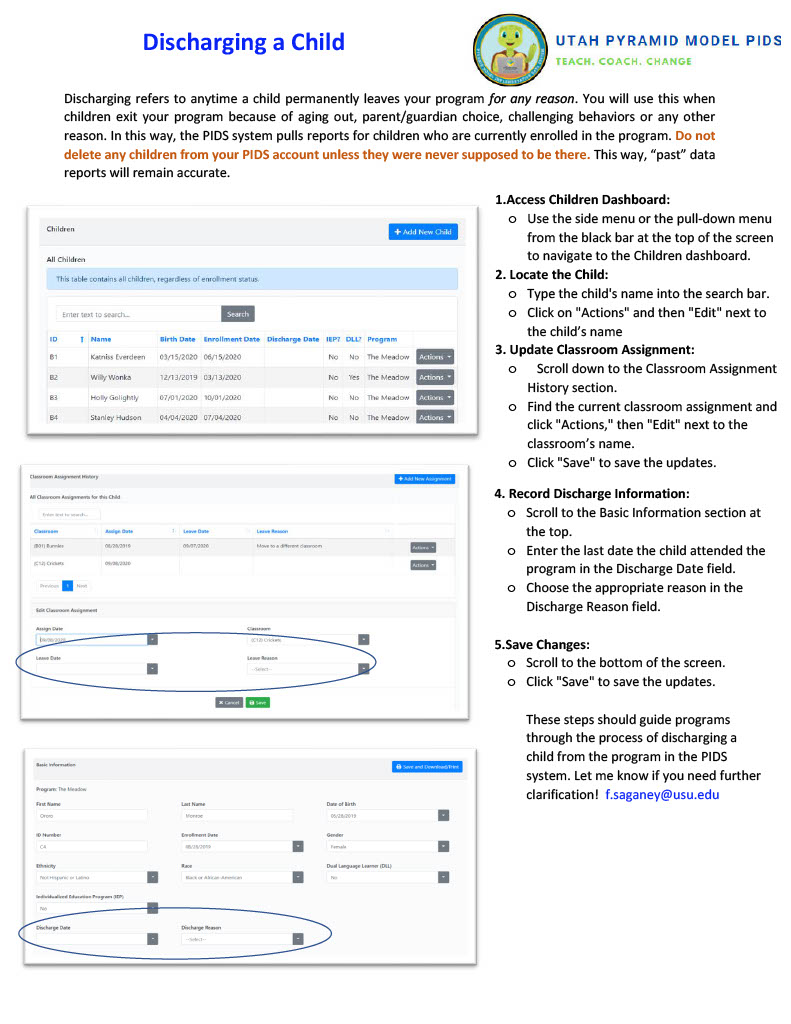 |
|
| Entering and Using ASQSE 2 Data in PIDS UT | Tutorial | 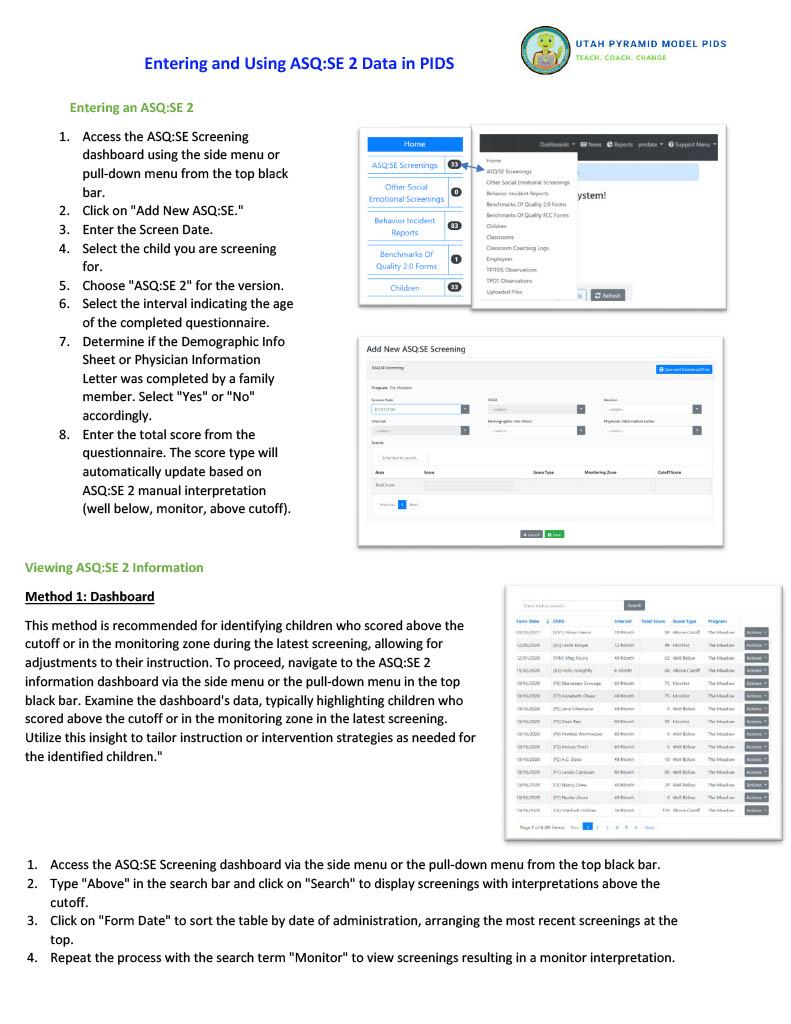 |
|
| Entering and Using BOQ Data in PIDS UT | Tutorial | 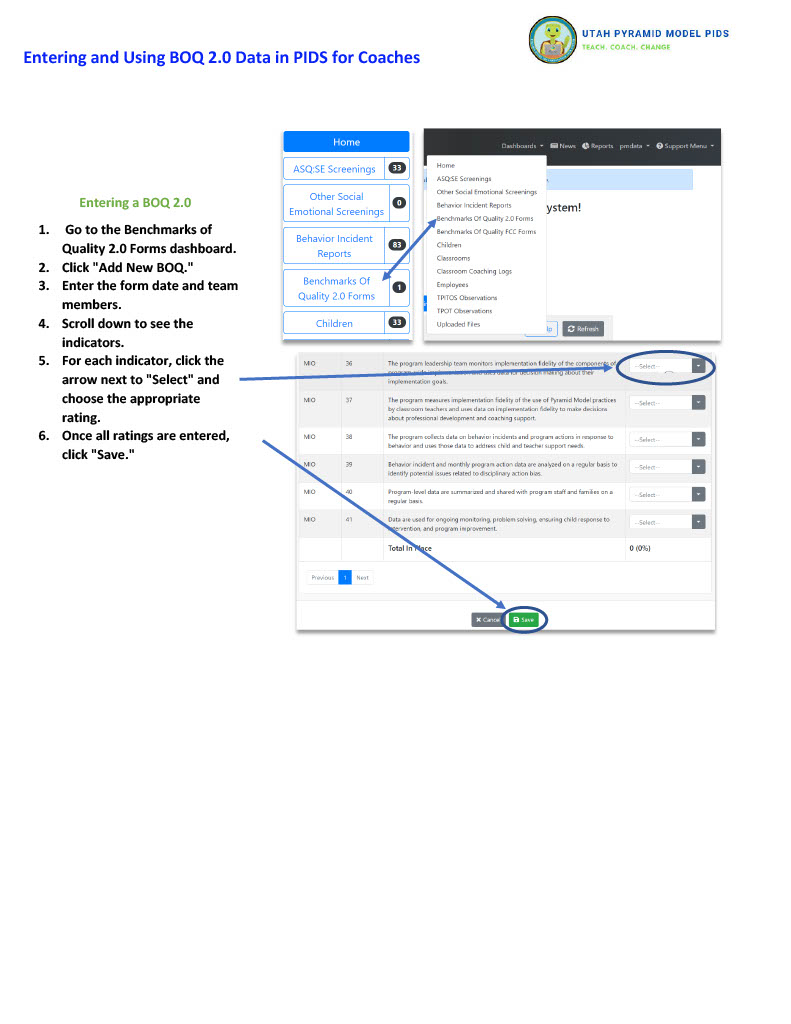 |
|
| Entering and Using TPOT and TPITOS Data in PIDS UT | Tutorial | 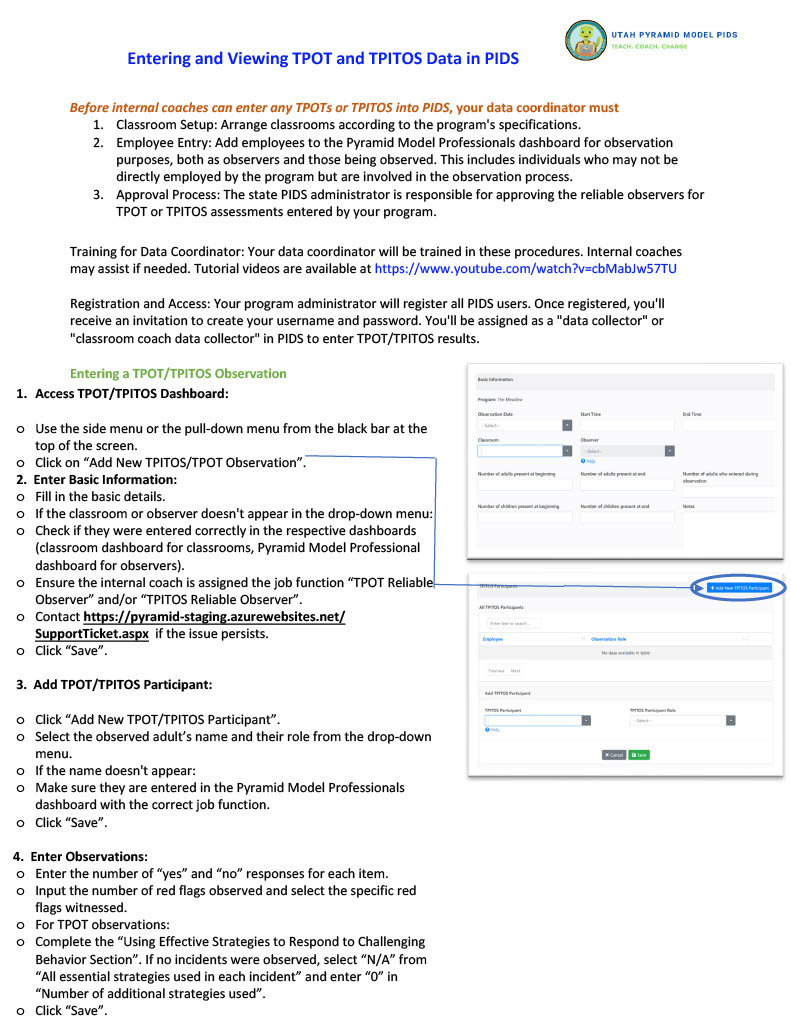 |
|
| PIDS Security Roles | Handout | 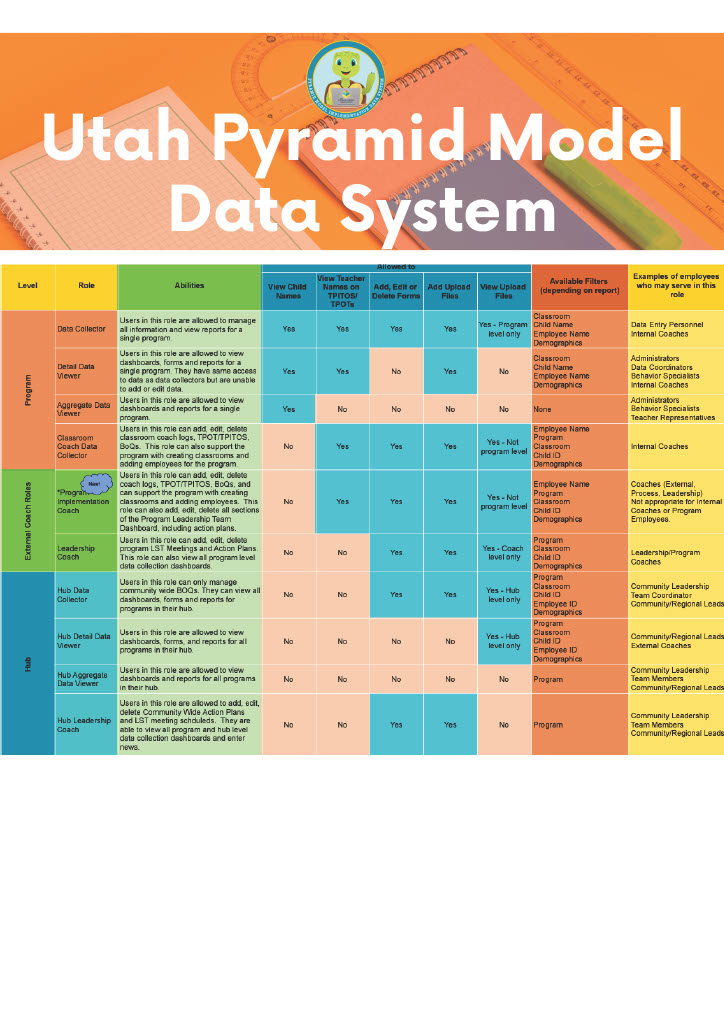 |
|
| Terminating an Employee UT | Tutorial | 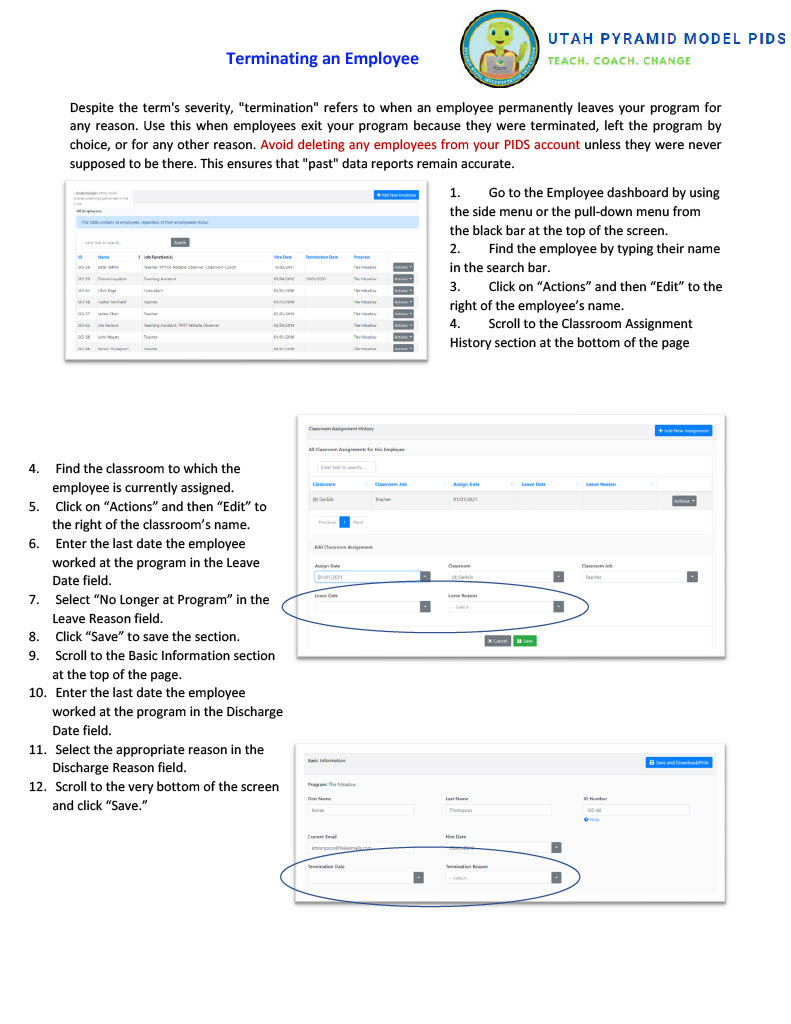 |
|
| Uploading Child Rosters UT | Tutorial | 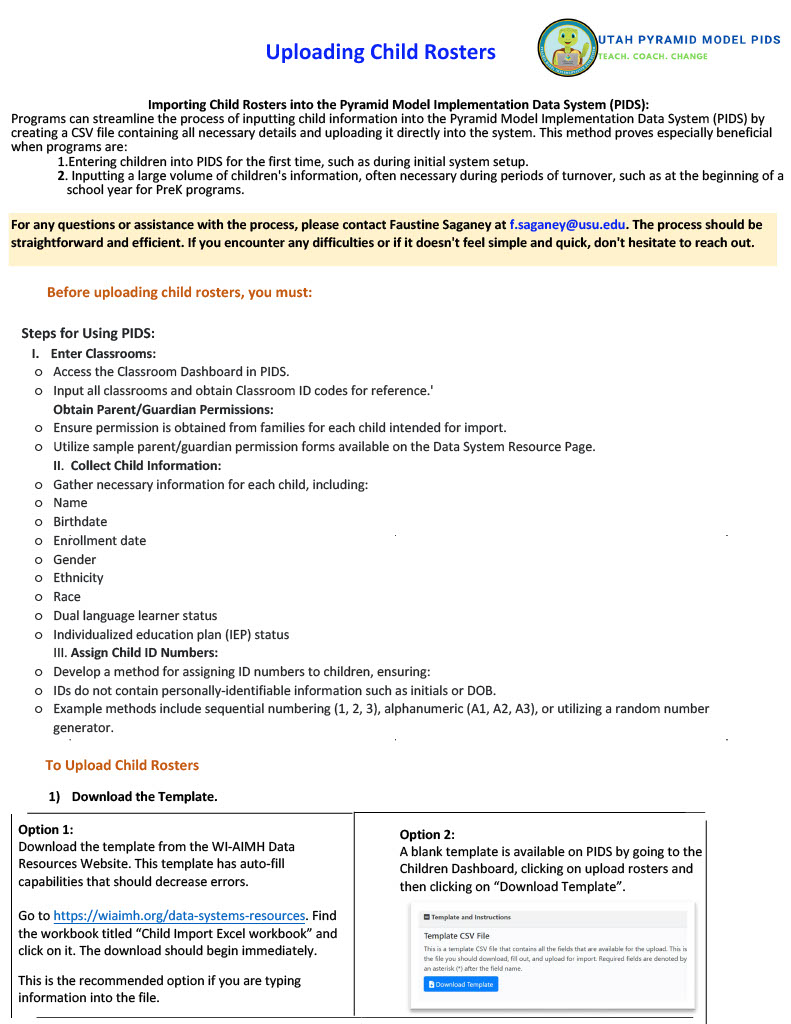 |
|
| Users vs Pyramid Model Professionals | Handout | 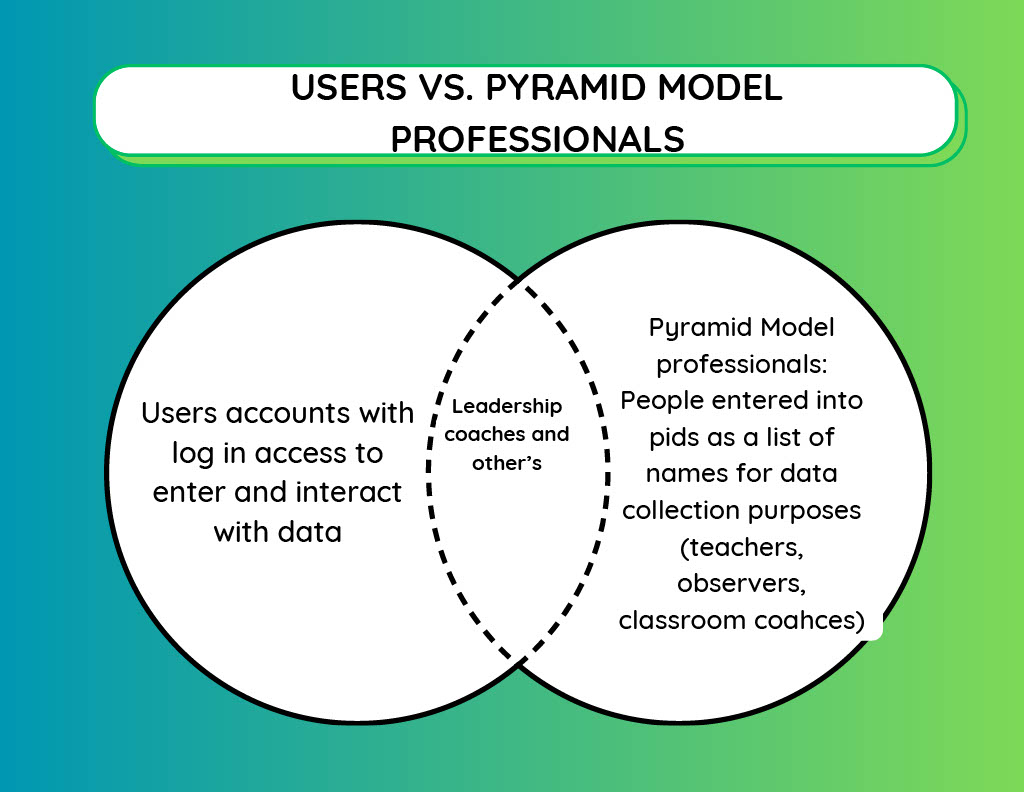 |
|
| Using Classroom Information to Check for Accuracy | Tutorial | 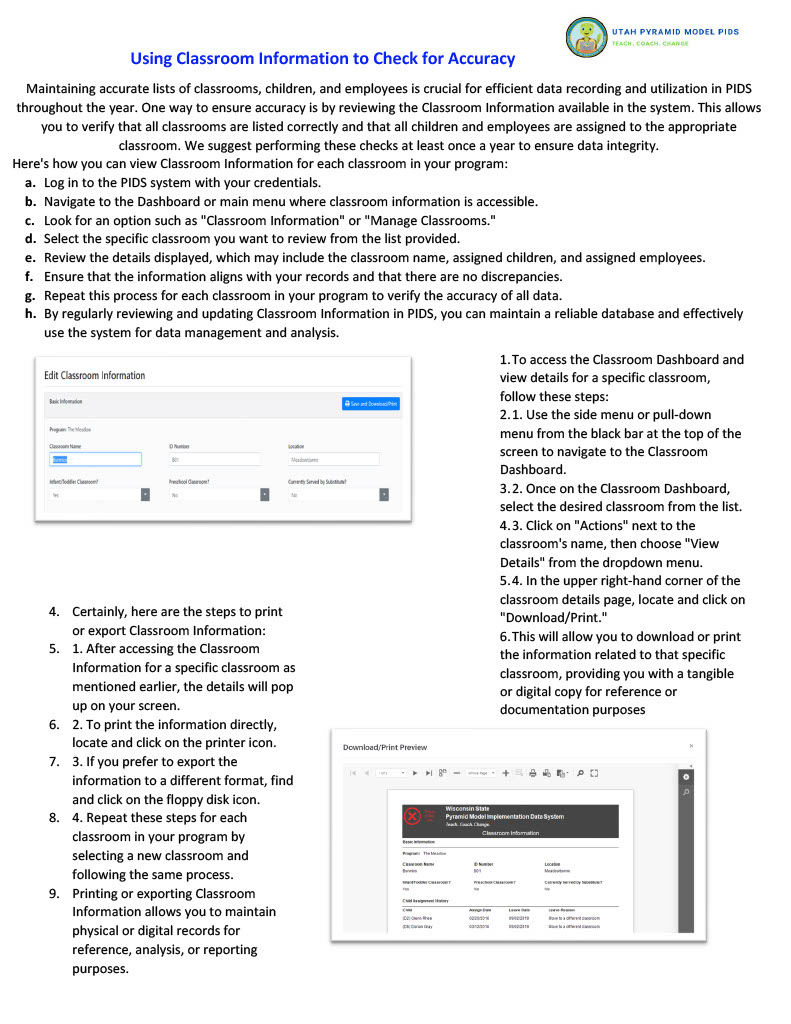 |

